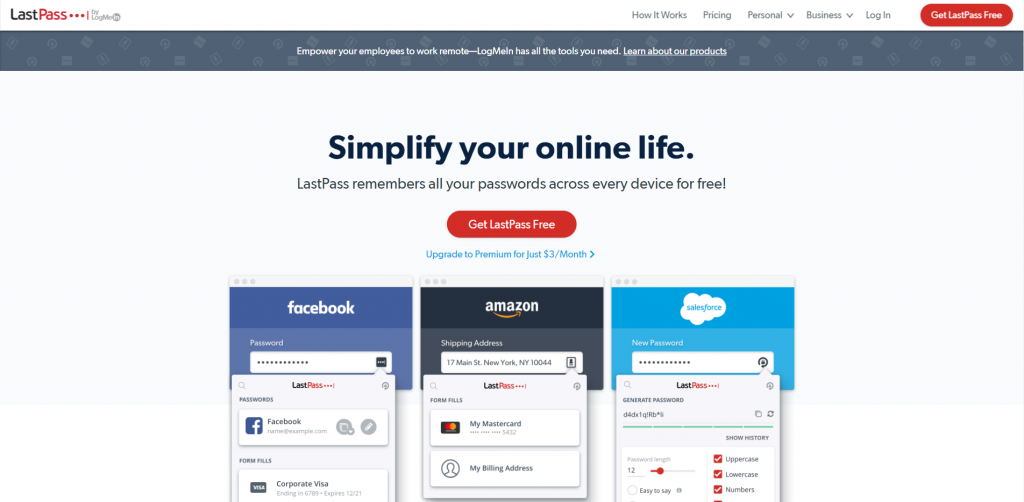
16/04/2020
2 minutes
Lastpass is a password manager that allows a user to store login credentials (typically username and password) for websites that they visit or other security details. This can be any kind of information that you would like to record in one password application like addresses, bank details, server credentials, database credentials, licensing information etc.
Why should you have a password manager
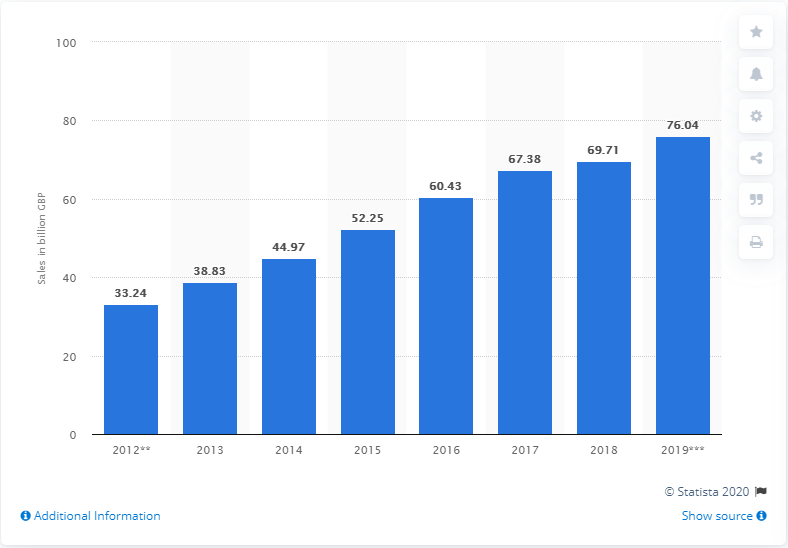
I can remember my own passwords, thanks. Why would I want to use a tool like this?
The amount of products and services that we use online everyday is growing, this means having a password manager like Lastpass can be useful as you can store as many passwords as you would like.
Generating unique passwords

In order to stay safe when using the internet, it is important to keep your passwords unique, strong and memorable so that you (and only you) can remember can recall your login credentials and keep your passwords secure so that these details cannot be easily guessed or hacked by hackers.
When the number of products and services available online is growing, it becomes increasing difficult to keep your passwords secure. Lastpass offers a solution in being able to generate custom passwords that are strong (depending on how strong that you want to make them).
This feature also offers some nice features, tips and guidelines too.
- Password strength indicator
- It allows a user to generate new passwords if the one generated is not preferable.
- Copy the password (just in case you want to save the password elsewhere or re-use it).
- Several different modes: easy to say, easy to read and all characters.
- Include or exclude different character sets (uppercase letters, lowercase letters, numbers and symbols)
Be more efficient by using the browser extension

Are there any other useful features that Lastpass offers?
Lastpass also allows you to look for your login credentials via its browser extension. In order to use the browser extension, you have to login with your Lastpass details, this is obviously a much needed step in order to keep all of your details that you have saved using the tool secure.
Once logged in, you can search for an online product or service that you use and the login information is pre-filled and entered for you so that you don't have to spend time filling in your login information on a variety of different online products and services.
Within the extension, any results that do appear do not have your passwords shown so you can be sure that your information is kept private.