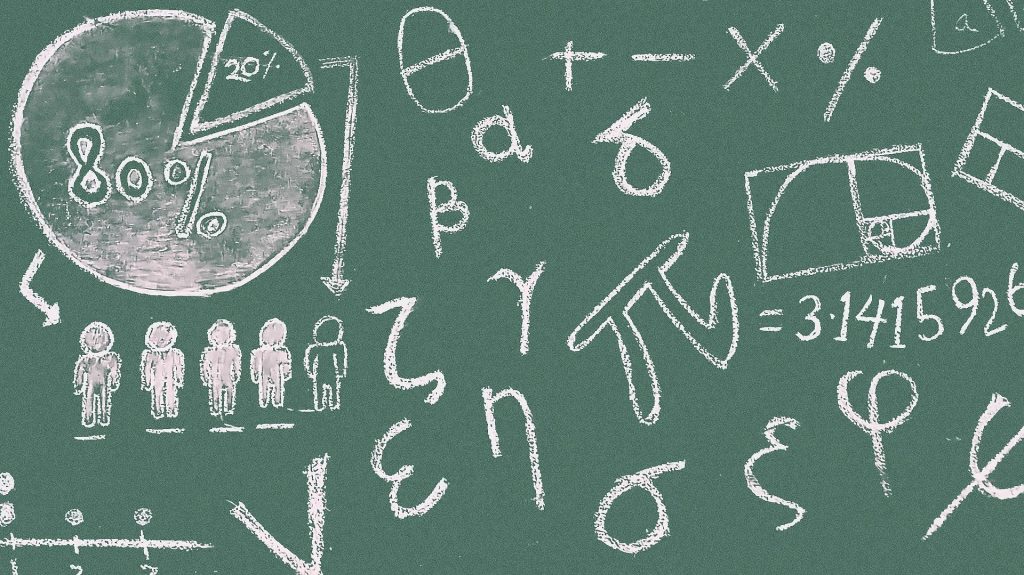
25/04/2020
3 minutes
Google Optimize is an A/B testing tool, which allows for deep integration with other google products like Google Analytics and Google Tag Manager so you gain a thorough understanding of how A/B testing works from setting up a test, the time period of the test, tracking the metrics of the test and analyzing the results in order to assess if the test was successful.
Initial setup of Google Optimize
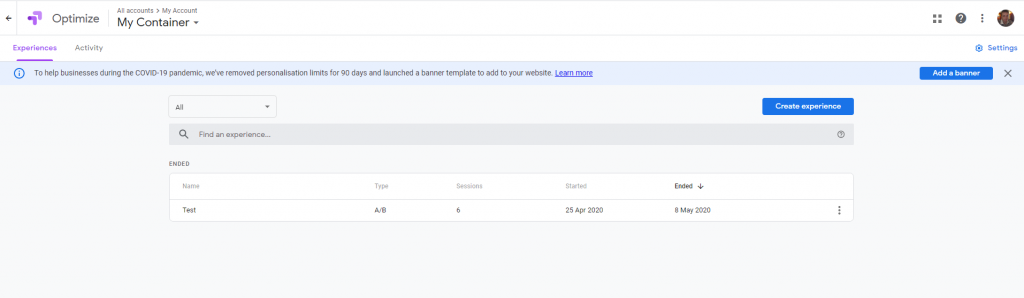
There are a few initial steps to take on board when starting with Google Optimize:
- Create account & container
- Setting up an experience
- Link to Google Analytics
- Install Optimize
- Start an experience
Activity log for tracking changes
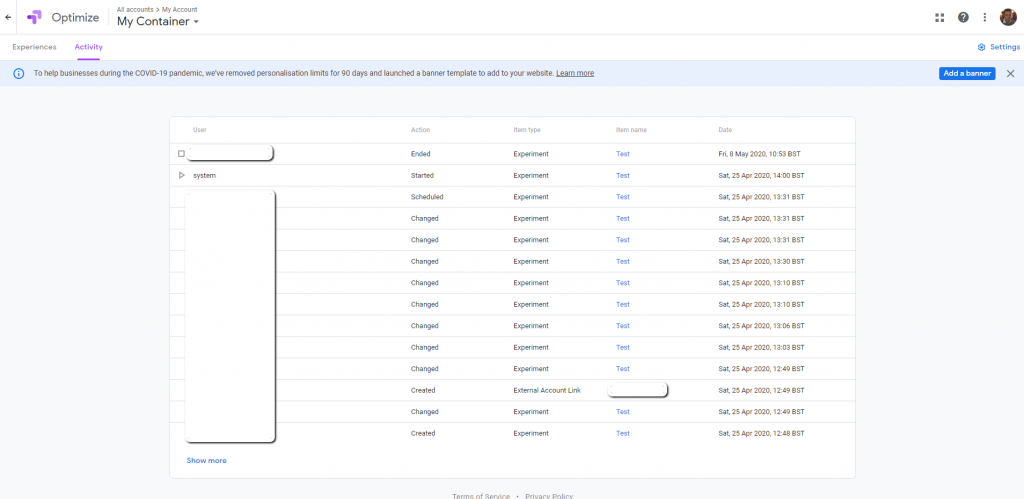
Your activity is logged in the activity tab as well, this can be useful when you are in a large team and you want to see a running log of set tests and to check if updates have been made to a running test and which users made the desired actions.
Starting an experience
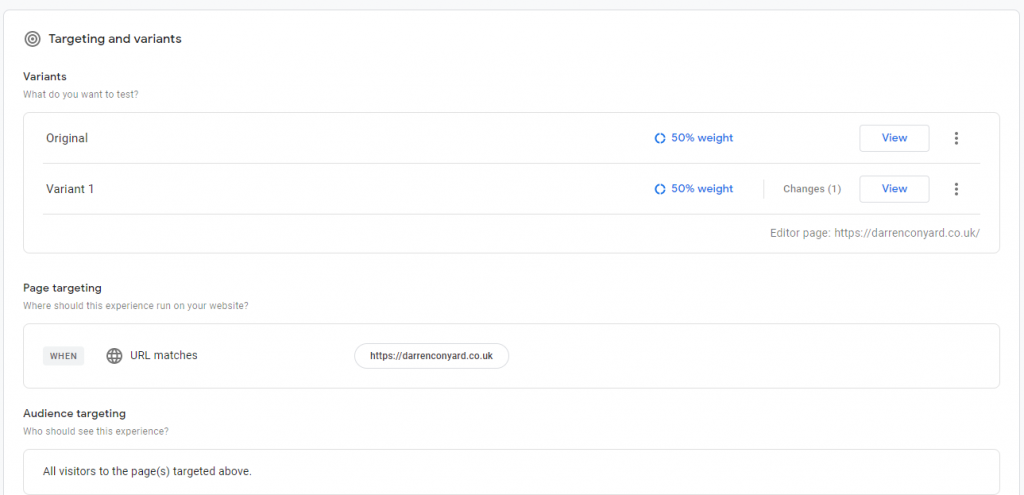
When starting an experience, there a few details that you need to add before running the A/B test:
- Setting up variant(s) - this will include the change(s) that you want to test against
- Page targeting - which pages will the tests run on?
- Audience targeting - which sections of your audience would you like to run the test against?
- Description - Descriptive information about the test
- Measurements - in which analytics package would you like the test to measure the progress of the test?
- Objectives - what do you want the test to achieve, more visits? more conversions? etc.
- Email notifications
- Traffic allocations - how much of the total page traffic do you want to allocate to the test?
- Activation event - do you want the to start on page load? on button click? etc.
Throughout the duration of the test, you can visit the page and based on the weighting of the test you can see the page change if you are viewing from an incognito browser. Once you have visited the page once, Google Optimize records that you have seen either the original or the variant(s) via cookies. You can either choose to delete your cookies every time you visit the page for the relevant website or just view the website via an incognito window in Google chrome, I know which option I would go for!
Analysing the results from your experience
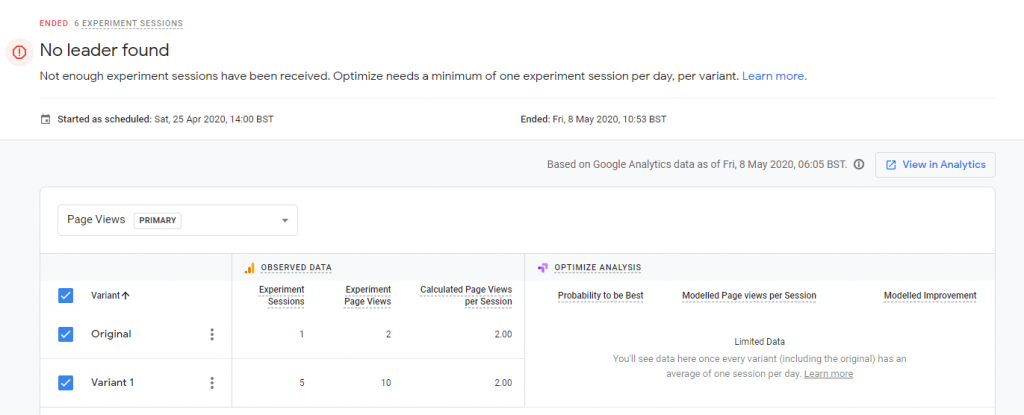
After the test is complete, you can see the results in terms of whether the test was successful and the variant wins or if the original wins and the test should not be implemented.
In the example shown above, it looks like not enough data was collected. Whilst this is unfortunate and it looks like the test will need to be run again in order to confirm whether the proposed change will increase the likelihood of achieving your test objective, it performs a service in that knee-jerk decisions ideally shouldn't be made without the data to support the proposed change.
Generally, a test in Google Optimize needs to run for at least 2 weeks and there needs to an active session for the original and variant(s) on all days of the test.